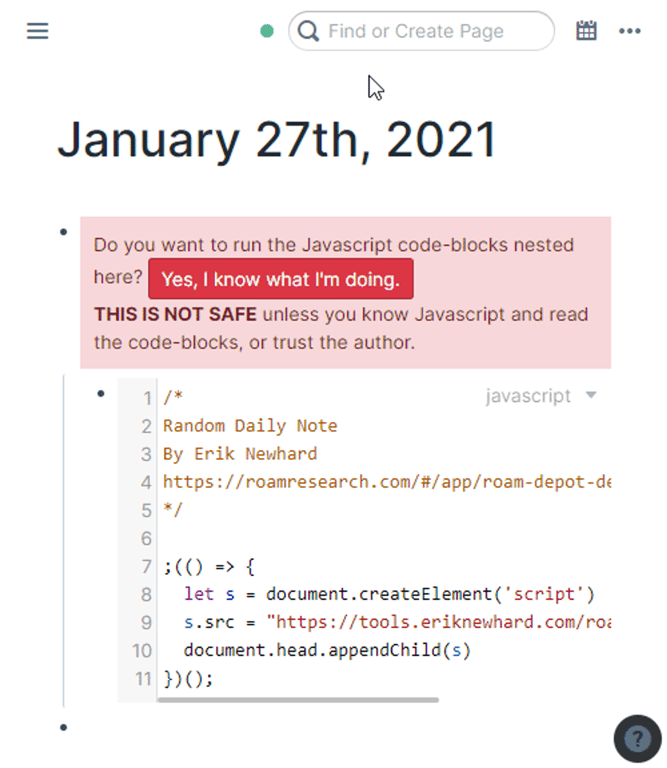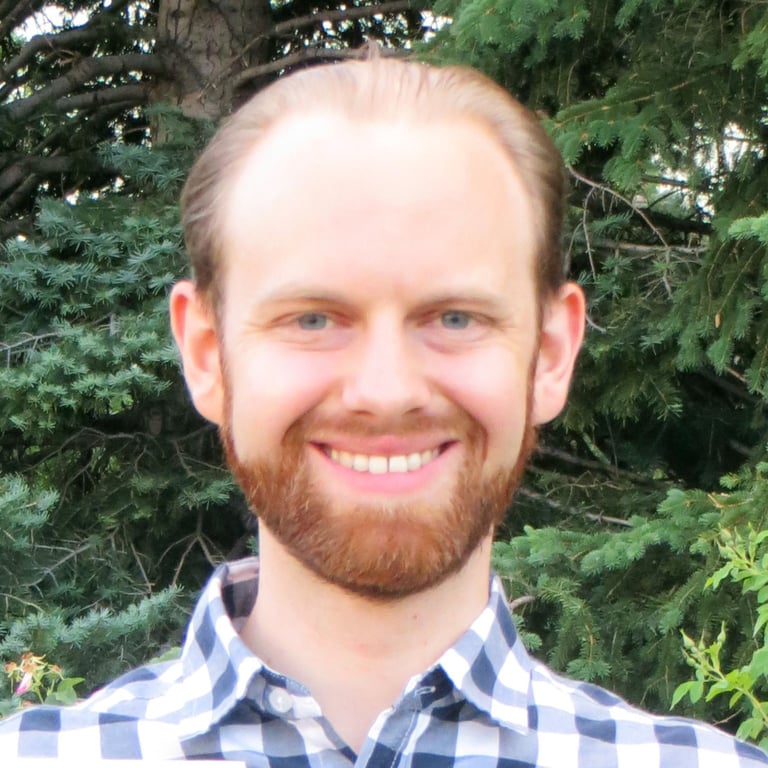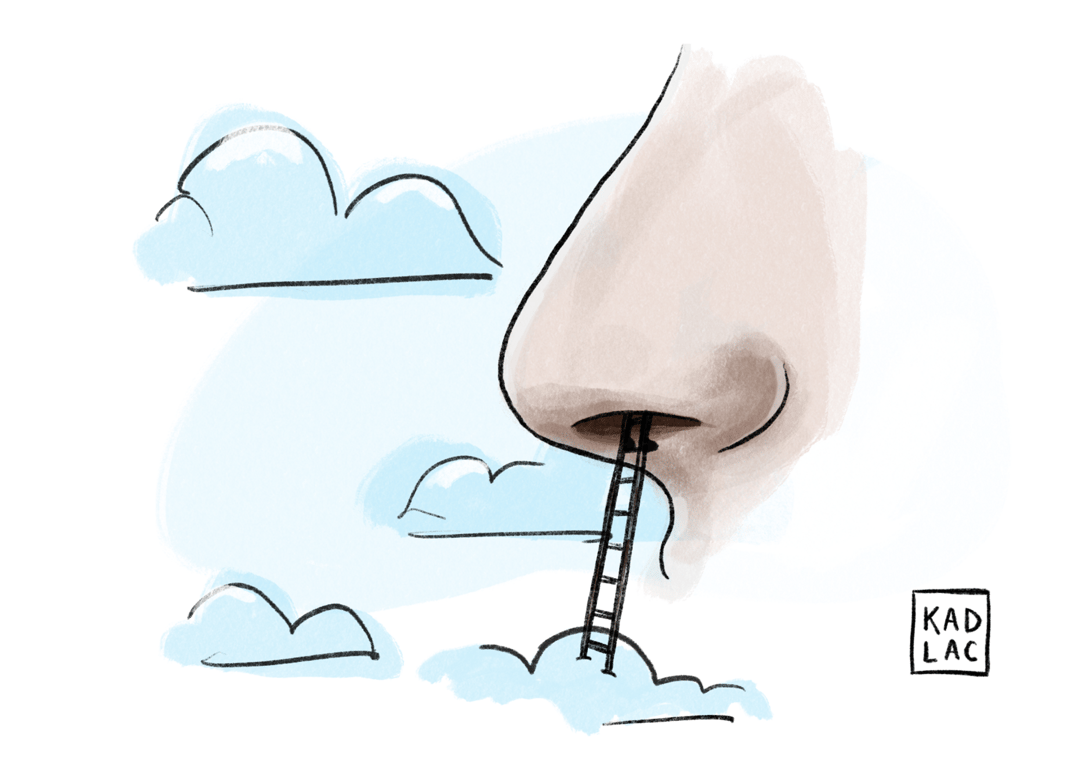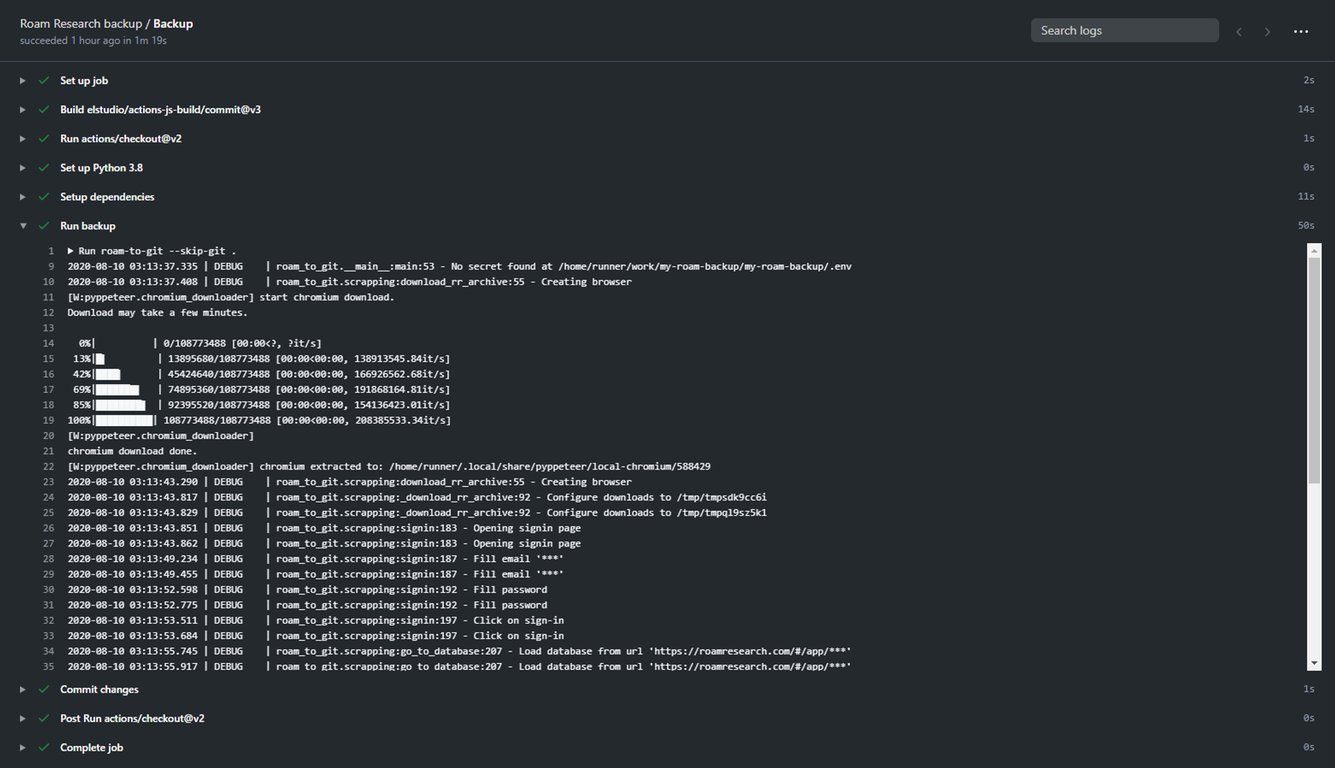Roam Research - Daily Random Note
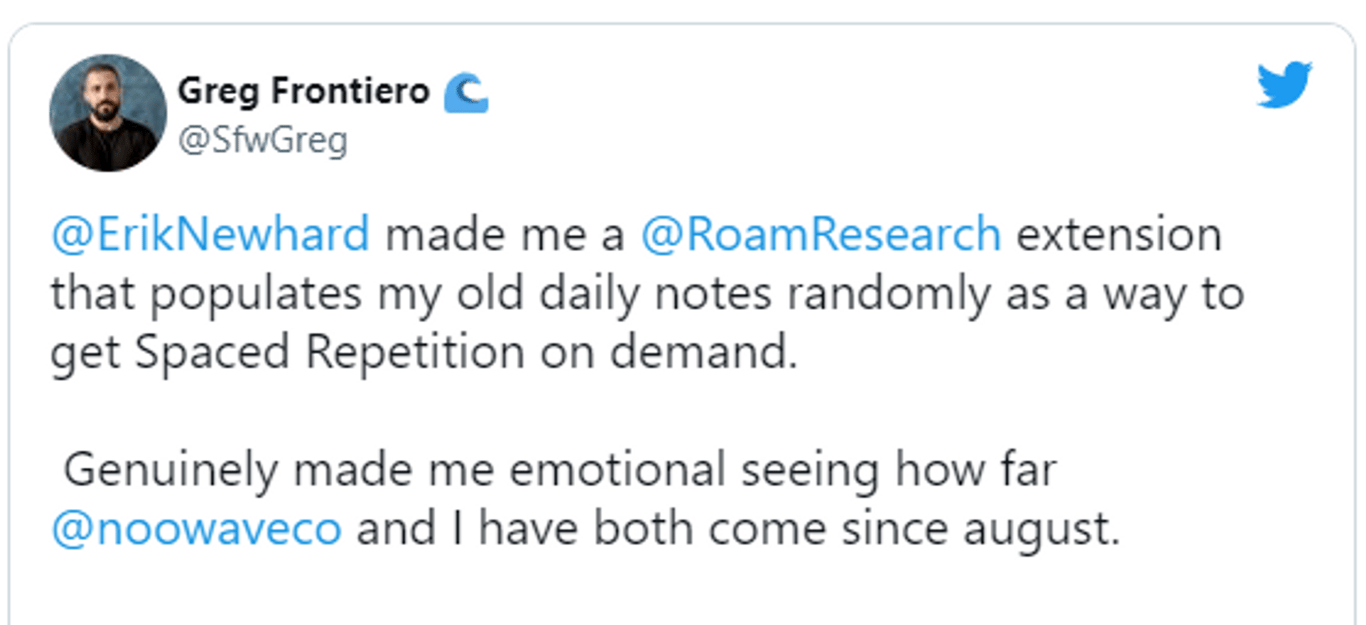
TABLE OF CONTENTS
Instructions:
- Click the "Copy code" button.
- Go to any page in your Roam (recommended is [[roam/js]]), and paste there.
- Click the "Yes, I know what I'm doing" button.
- A new button is added to the top bar. Every time you click it, you will be taken to a random daily note.
Notes:
- Daily Note pages that are blank will be ignored (even if they have linked references)
- Mouse over the random button to display a tooltip that shows the current position in queue.
- The queue is re-shuffled every time Roam is loaded/refreshed or when the end of the queue is reached.